Smartname Review Part II – Customizing Smartshops
In yesterday’s post, I discussed my recent experience using SmartName’s SmartShops to create free e-commerce minisites and gave an example of a minisite I created in less than five minutes, HomeDeepFryers.com.
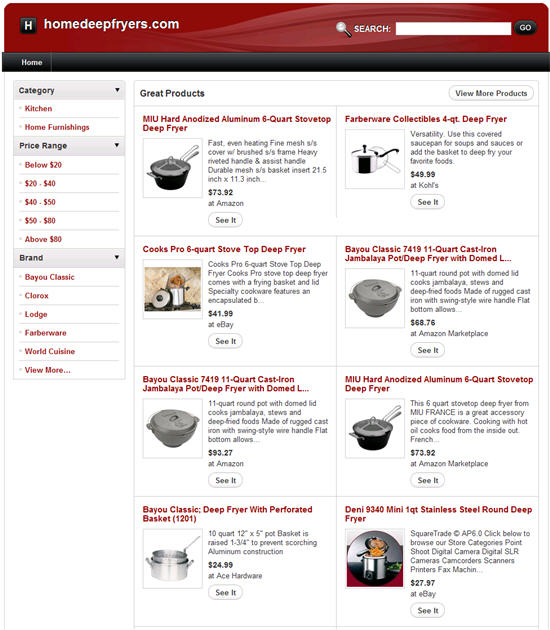
Today I spent a few more minutes and improved the look of the site by adding a custom graphic header. Here’s how…
1. Creating the header. I’m good at a lot of things, but unfortunately graphic design isn’t one of them. Although I own Photoshop, I used a much simpler program called XHeaderPro to create the header. This program is specifically designed to create headers and comes with thousands of sample templates. I couldn’t find one specifically for Home Fryers, but choose one with a picture of fried food and added the domain and a slogan…
2. Matching the header size with SmartName’s e-commerce template.
After a bit of trial and error, I determined that 1000 x 95 pixels worked best for me. I saved the header in .jpg format and selected a medium compression setting that would look good but still load quickly.
3. I then logged into my SmartName account and edited the Header & Footer section of my HomeDeepFryers.com e-commerce site.
Here’s the updated site with the new header…
Summary
It took about ten minutes to create and upload the header, but I think the time was worth it. From a visitor standpoint, people are more likely to browse and shop from a ‘real’ site than a parked page and custom graphics do a lot to establish confidence and trust in a site.
In my next post in this series, I’ll look at adding custom tabs to my Smartshops site to improve the user experience and attract additional search engine traffic.
Related post: Smartname Review Pt. 1: Using Smartshops to Create Free Minisites
{ 6 comments… read them below or add one }
-
03.10.10 at 11:54 pm
-
You raise a valid point about customization. I’ve seen a bit of traffic from (many alt TLD) domains in the Smartname platform which wasn’t there previously in parking. However, perhaps since I didn’t spend much time with the setup, the traffic hasn’t converted well. I suppose I should review those with the highest traffic and spend a little time optimizing/customizing the setup.
-
03.12.10 at 4:48 am
-
Great post!
What I also did with one of the domains that I’ve parked with SmartName – added more categories. So it’s more than just a “Home” categorie.
I’ve googled for the keyword and found more google suggestion at the end of the search engine result pages.
Here’s the example – http://www.Luggage.mx
-
05.12.10 at 5:54 pm
-
SmartName looks nice but from what I understand the Instant Shops are only PPC . There is no PPA, affiliate commissions or lead generation revenue being shared which means the shops are worthless except to add visual appeal to “your domain” that is being leveraged to present merchants with customers and they’ll give you the same thing that you were getting with traditional parking.
In reality, all of these so called product portals are not worth anything if you have to put it on the platform in the first place.
In other words, if you don’t have the money to open your own “pink-scarves.com” store then how do you think you’ll make money on the a platform like Epik or SmartName.
Buyer beware!
Leave a Comment

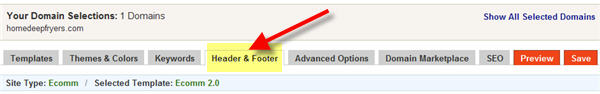
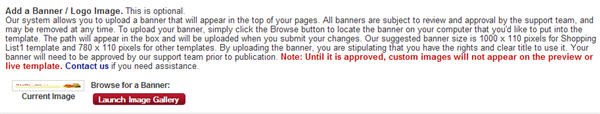
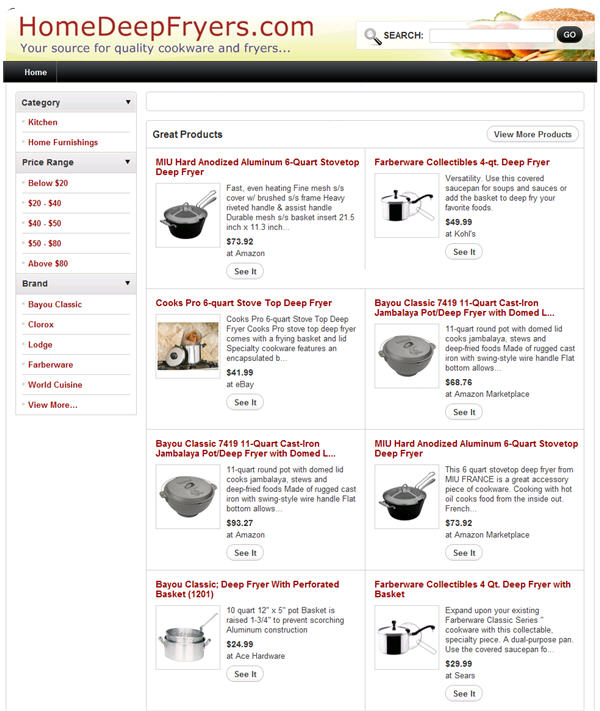
z93zkf
2kq83r
rqgnut